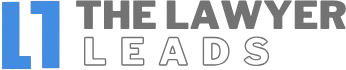Advanced Filtering Options in Legal Lead Generation
In legal lead generation, advanced filtering options are critical to ensuring that the leads you receive are highly targeted, relevant, and likely to convert. These options allow law firms and legal service providers to streamline their marketing efforts, save costs, and focus on high-value prospects.
Here’s a detailed overview of advanced filtering options tailored for generating legal leads:
1. Case Type and Practice Area Filtering
This filter allows you to target leads based on the specific legal services they need, ensuring that your campaigns align with your practice area.
- Personal Injury: Auto accidents, slip-and-fall cases, medical malpractice, etc.
- Family Law: Divorce, child custody, adoption, and spousal support.
- Bankruptcy: Chapter 7, Chapter 13, or debt settlement cases.
- Criminal Defense: DUI, drug charges, theft, or assault.
- Immigration: Green card applications, deportation defense, or visa assistance.
- Real Estate Law: Evictions, zoning disputes, or property transactions.
2. Geographic Filtering
Geographic filters ensure leads are generated from specific locations where your law firm is licensed to practice or operates.
- State-Level Filters: Target leads based on state-specific laws and jurisdictions.
- City or ZIP Code Targeting: Focus on local leads within a specified radius of your office.
- Regional Campaigns: Broaden reach to multiple states or regions with tailored messaging.
3. Incident or Case-Specific Details
For practice areas like personal injury or employment law, filtering by specific case details increases lead relevance.
- Incident Date: Leads filtered by how recently the legal issue occurred.
- Injury Severity: Focus on cases involving significant injuries or damages.
- Employment Status: For wrongful termination or workplace harassment cases.
- Police Reports or Documentation: Filter leads who have supporting evidence like police reports or medical records.
4. Demographic Filters
Understanding and targeting the right demographic increases the chances of conversion.
- Age: Focus on specific age groups, such as young adults for DUI cases or older adults for estate planning.
- Income Level: Target leads who can afford legal services or qualify for contingency cases.
- Occupation: Leads filtered by job type for employment law or workers’ compensation cases.
5. Legal Needs and Intent Filters
These filters identify leads based on their stage in the legal process or level of urgency.
- Immediate Assistance: Leads who need a lawyer within 24–48 hours.
- Research Stage: Prospects still exploring options but interested in consultations.
- Retainer Readiness: Leads ready to commit and pay a retainer fee.
- Self-Representation: Exclude individuals who intend to handle their case without legal assistance.
6. Behavioral and Engagement Filters
Behavioral filters use data on how prospects interact with your marketing campaigns.
- Form Completion: Leads who fully complete detailed inquiry forms.
- Engagement Level: Focus on leads who open emails, click on ads, or engage with website content.
- Preferred Contact Method: Segment leads by preference for calls, emails, or text messages.
7. Exclusion Criteria
Avoid wasting resources on low-quality or irrelevant leads by applying exclusion filters.
- Duplicate Leads: Ensure each lead is unique.
- Geographic Exclusions: Exclude locations outside your licensed jurisdiction.
- Unqualified Leads: Filter out individuals who don’t meet income or case criteria.
- Spam Prevention: Exclude invalid or suspicious submissions.
8. Legal Case Potential Filters
Identify leads with strong case potential to prioritize efforts.
- Evidence Availability: Leads with strong supporting evidence, such as contracts, police reports, or medical records.
- Case Complexity: Filter cases based on complexity, e.g., simple vs. multi-party litigation.
- At-Fault Identification: In personal injury cases, focus on leads where liability is clear.
9. Insurance and Financial Filters
For specific practice areas like personal injury or auto accidents, filtering by insurance or financial details is crucial.
- Insurance Status: Leads filtered by whether they have valid insurance or are seeking compensation from uninsured parties.
- Claim Value: Focus on cases with higher potential settlements.
- Payment Capacity: Ensure leads have the financial means to pay for legal services.
10. Custom Filters Based on Firm-Specific Needs
Advanced lead generation platforms often allow custom filtering options based on your firm’s preferences:
- Language Preference: Leads segmented by language for bilingual firms.
- Legal History: Exclude leads who have already worked with another attorney on the same case.
Advantages of Advanced Filtering Options
- Higher Lead Quality: Focus on prospects with strong conversion potential.
- Improved ROI: Reduce wasted spending by targeting only relevant leads.
- Efficiency: Save time by avoiding low-value leads.
- Scalability: Adjust filters to meet changing campaign goals or market conditions.
- Personalization: Deliver more tailored messaging for higher engagement.
By implementing advanced filtering options, legal professionals can streamline their lead generation efforts, attract the right clients, and maximize the effectiveness of their marketing campaigns.